1 Open Facebook App or Website
Start by opening the Facebook app or going to the Facebook website on your phone or computer. Browse and find the video or reel you want to download in its original quality.
A Facebook Downloader tool allows you to download videos from facebook for any purposes such as viewing them offline, sharing, editing or any other personal choices. FFsaver is one such FB downloader which allows you to download FB videos in HD without loosing the quality or using any compression techniques.
While there are many other Facebook Downloaders such as FBdown that could be used for the same purpose, FFsaver stands out by providing a better interface, faster downloads, and highest quality MP4 files when you download facebook videos through it. With FFsaver, download FB reels or videos unlimitedly and without requiring to register or installing any extra tool. FFsaver facebook downloader works across all devices and does not need any additional steps to follow in order to save facebook videos to your device.
FFsaver makes it easy to download facebook videos and reels by providing a feature rich platform to anyone who wants to download videos from FB. With the ability to choose video quality between SD or HD, saving video file in MP4 format, along with no compression during downloads and lot such necessary features, FFsaver beats other FB downloaders such as FBDown. Morever, what makes FFsaver an ultimate option to download FB videos is its core features it was built on:
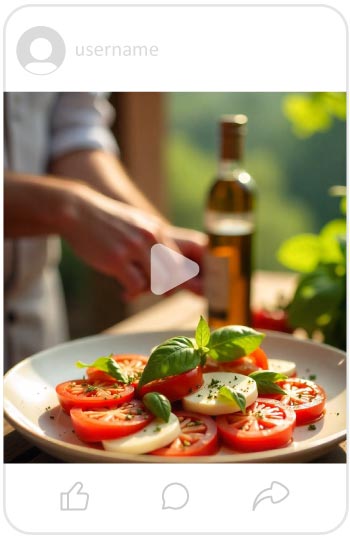
Start by opening the Facebook app or going to the Facebook website on your phone or computer. Browse and find the video or reel you want to download in its original quality.

Once you find the right Facebook video or Facebook Reel, click the 3 dots near the post or video to access the shareable link.
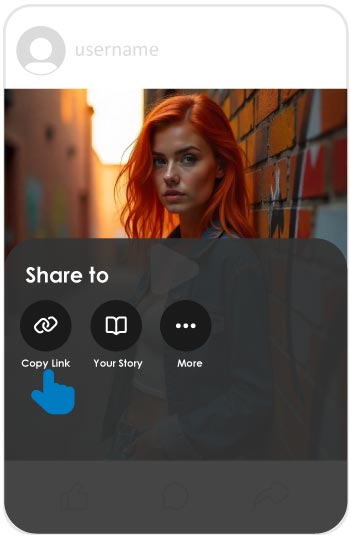
A dialog box will appear depending on your device. On mobile, you will see the "Copy Link" button.
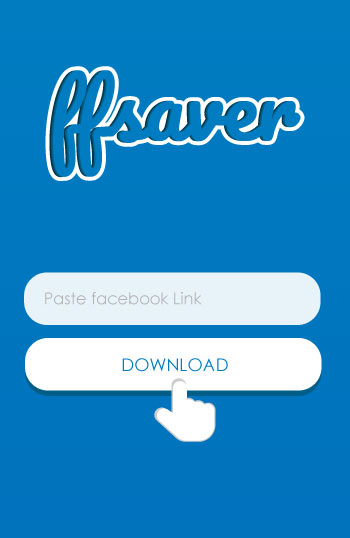
Paste the copied link into FFsaver's input box, click 'Download,' and you'll be presented with media options to select the photo or video quality, if available. Choose your preferred quality, and you’re done!