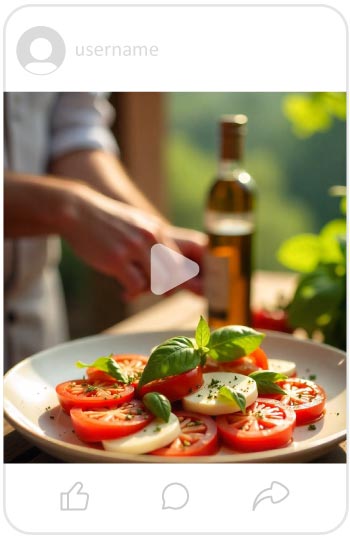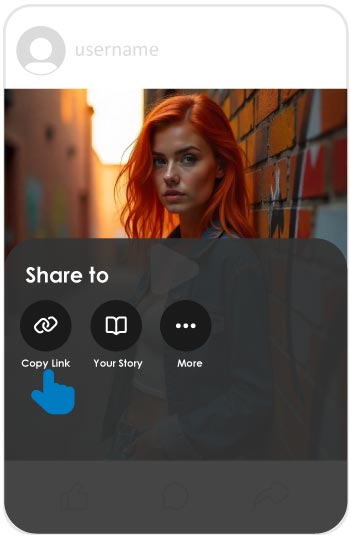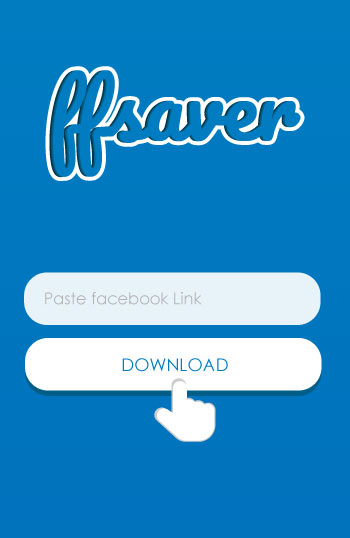Why Save Facebook Videos?
Let’s face it – Facebook is full of entertaining, funny, and educational videos that we stumble upon every day. From funny memes and viral clips to motivational speeches and cooking tutorials, the range of content is endless. Sometimes, we find a video we want to save for later, to share with friends, or just to watch when we’re offline. But what happens when you can’t access that video again because it’s buried in your feed or the internet connection goes down? That’s where saving Facebook videos comes in handy.
But it’s not just about saving videos you like; it’s about having the flexibility to revisit the moments you enjoyed or even share them with others at any time. Whether it’s a nostalgic clip from a childhood memory, an informative video you want to refer to again, or a hilarious clip you want to pass along to a friend – downloading Facebook videos makes this all possible.
Why Choose FFsaver for Downloading Facebook Videos?
FFsaver is the ultimate tool for downloading Facebook videos quickly and efficiently. Unlike many other video downloaders that offer poor quality or have complicated processes, FFsaver is designed with simplicity and reliability in mind. It’s a straightforward, easy-to-use web-based tool that doesn't require you to install anything on your device. You can download your favorite Facebook videos in just a few clicks!
Whether you want to download Facebook videos or reels for personal use, like storing those motivational clips or recipe tutorials, or you need to use a video for a project, FFsaver ensures you get the best quality without the hassle. It’s the simplest way to download videos from Facebook without having to worry about slow downloads or the complexity of other tools.
The Simplicity of Using FFsaver
While there are many other facebook downloaders present online such as FBDown, FFsaver still stands out. One of the best things about FFsaver is how simple and fast it is to use. If you’ve ever found yourself wishing you could easily download a Facebook video but didn’t know how, FFsaver is the solution you’ve been looking for. Here's a step-by-step guide to using the tool:
1 Find the Video You Want to Download
Open the Facebook app or visit the website and browse through your feed. Whether you’re looking for a funny video of a pet, a heartfelt message, or a how-to video for your DIY project, Facebook has it all. Once you’ve found the video you want to save, it's time to grab the link.
2 Get the Shareable Link
Next, find the three dots on the post or video and click on them to open the options. One of these options will be to "Copy Link"—click that, and the link to the video will be copied to your clipboard.
3 Paste the Link into FFsaver
Head over to FFsaver’s website. You’ll find a simple text box on the homepage. Paste the link into this box and hit the "Download" button. That’s it! No complicated steps.
4 Select the Quality
FFsaver will then show you the available download options. Depending on the video, you might be able to choose between multiple quality options (such as HD or SD). Select the one that works best for you and hit “Download” again. In just a few moments, the video will be saved to your device.
Benefits of Downloading Facebook Videos with FFsaver
1. Always Have Your Favorite Content Accessible: We’ve all been there—watching a great video on Facebook and wishing we could just save it for later. With FFsaver, you can store videos for offline viewing or simply keep them for future reference. It’s like building your own personal video library that you can access anytime, anywhere.
2. High-Quality Downloads: No need to worry about pixelated videos or low-resolution downloads. FFsaver ensures that you get the highest quality possible when you save a Facebook video. Whether it's a high-definition video or a regular one, you’ll enjoy the content as it was meant to be seen—sharp, clear, and vibrant.
3. Easy to Share and Use: Downloaded Facebook videos are ready to be shared with friends, uploaded to other social media platforms, or used in your projects. Plus, they’re stored in the universally supported MP4 format, meaning you don’t need any special software to play them on most devices.
FAQs
Yes! FFsaver provides the option to download Facebook videos in the highest quality available. This ensures that you get the clearest, most detailed videos every time.
No! FFsaver is a free, web-based tool that doesn’t require any sign-up or registration. Simply paste the video link and start downloading.
Yes! FFsaver works seamlessly on both desktop and mobile devices. Whether you're using Android or iOS, simply paste the video link and start your download.
The download process is very quick and depends on the size of the video and your internet connection speed. Generally, videos will be ready for use within seconds or a couple of minutes.
No, FFsaver only works with publicly available Facebook videos. If the video is set to private or restricted, you won't be able to download it using FFsaver.
Conclusion: Why FFsaver is Your Go-To Tool for Facebook Video Downloads
Saving Facebook videos doesn’t have to be complicated. With FFsaver, you can download videos in just a few simple steps, ensuring that you never lose access to your favorite content again. Whether it's funny, educational, or inspiring videos, FFsaver gives you the freedom to store, share, and revisit them whenever you like. It’s easy, fast, and secure—everything you need in a facebook video downloader.